Brother MFC-J6540DW Professional A3 Inkjet Wireless All-in-One Printer (11” x 17”)
- Model #:
- MFCJ6540DW MFCJ6540DWBrother
Perfect for small offices and business workgroups, the Brother MFC-J6940DW All-in-One Inkjet Printer prints, copies, scans and faxes. This Refresh-ready device also offers convenient mobile printing. See full product description

Paper Capacity
250-sheet paper tray

Speed
Up to 28 ppm
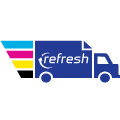
Print subscription
Start printing with a commitment-FREE trial

Connectivity
Wired and wireless
Product Description
The Brother MFC-J6540DW all-in-one professional printer is built to last, meeting the needs of demanding small offices and business workgroups. Its A3 option (ledger-sized, 11” x 17”) enables you to produce a variety of A3, as well as A4 colour documents (letter-sized, 8.5” x 11.7”) without any hassle, while offering high-quality prints, fast print speeds up to 28 ipm and low running costs. Flexible paper handling like a 250-sheet paper tray, a manual feed slot and a 50-sheet automatic document feeder deliver convenience and streamline your daily operations. This all-in-one device features print, copy, scan and fax functionalities and prints from your workstation, in a meeting room, or from your mobile device with wireless connectivity. Enjoy the modern amenities of Brother Mobile Connect, the app that lets you personalize your frequently used printer functions to unlock a revolutionary way of printing. As well as sending a print job from anywhere, there is a whole host of useful scan features all from your mobile device. What’s more, the MFC-J6540DW is compatible with Brother’s Refresh EZ Print Subscription Service and qualifies for ink reordering plans based on your printing needs.
To learn more about the 'Brother MFC-J6540DW Professional A3 Inkjet Wireless All-in-One Printer (11” x 17”)', download the brochure here.
Main Features
- Never worry about running out of ink again! Brother’s Refresh EZ Print Subscription Service members get ink delivered straight to their door, right when they need it.
- Professional versatile A3 printing. Print your reports, presentations, marketing materials or training documents in A3 (ledger-sized, 11” x 17”) and A4 (letter-sized, 8.5” x 11.7”).
- MAXIDRIVE print chip technology. Years of meticulous engineering design delivers ultra-fast, durable, precision printing.
- Advanced colour printing technology. Delivers vibrant, professional colour prints and accurate digital documents.
- Remote print function. Send print jobs from anywhere and even set up notifications that let you know when the job is completed.
- Brother Mobile Connect App. Personalize your frequently used printer functions and print using your mobile device.
Brother MFC-J6540DW: Perfect for small offices and business workgroups
Enjoy print, copy, scan and fax functionalities and printing from your workstation or from mobile devices with wireless connectivity with the Brother MFC-J6540DW.
Features MAXIDRIVE Inkjet Technology.
Leveraging Brother’s next generation of inkjet printing technology, the MFC-J6540DW features print speeds of up to 28 ppm, and a 35,000-page maximum monthly duty cycle that can keep up with the fast pace of your small business.

More features.
This business inkjet printer is loaded with convenient business features like an intuitive 2.7" colour touchscreen display, functions that let you print, copy, scan, and fax, plus mobile device printing that lets you print on the go.

Print flexibly with the Brother Mobile Connect app.
Set the exact printer functionalities you need directly in the app and print from anywhere! Leverage the app that keeps up with your day-to-day activities, no matter where you are.

Flexible paper handling.
Save paper with a 250-sheet paper tray, a manual feed slot, automatic duplex printing, and a 50-sheet automatic document feeder that deliver convenience and streamline your daily operations.

| First Time to Print | 5 Seconds |
| Barcode Printing | No |
| Max. Colour Print Speed | 28 ppm |
| Print Technology | InkJet |
| Recommended Monthly Print Volume (Up to) | 2500 pages |
| Functions | Print,Copy,Scan,Fax |
| Print Resolution (max. dpi) | Up to 4800 x 1200 dpi |
| Duplex Printing | No |
Carton Contents
| Carton Dimensions (W" x D" x H") | 26.8" x 22.1" x 16.7" |
| Carton Contents | Brother MFC-J6540DW, Black, Cyan, Magenta, Yellow Starter Ink Cartridges, Quick Setup Guide, Product Safety Guide, Reference Guide, Telephone Line Cord, Warranty Card |
| Carton Weight | 49.1 lbs |
Copy
| Copy Resolution (Up to) | 4800 x 1200 dpi |
| Max. B&W Copy Speed | 25 cpm |
| Copy Reduction/Enlargement | 25%-400% |
| Max. Colour Copy Speed | 16 cpm |
Scan
| Document Glass Size | Ledger |
| Scan To Feature | Cloud (Web Connect),Easy Scan to Email,Email,Email Server,File,FTP,Image,Network Folder,OCR,USB |
| Duplex Scanning | No |
Fax
| Fax Modem Speed | 33.6kbps |
| PC Fax Capability (send/receive) | Yes |
| Fax Page Memory | Up to 150 Page Fax Memory |
| Speed Dial (# of Locations) | 100 x 2 (+50 locations) |
Other
| Media Type(s) - Paper Tray | Plain,Recycled |
| Unit Weight | 43.4 lbs |
| Media Weight | 17-58 lb |
| Standard Interface(s) | Ethernet 10/100,Hi-Speed USB 2.0,Wireless 802.11b/g/n,Wireless 802.11a/n (5GHz) |
| Unit Dimensions (W" x D" x H") | 22.7" x 18.8" x 12.0" |
| Security Functions | IPSec,Secure function lock,SNMP v3,TLS/SSL |
| Warranty | 2-Year Limited Warranty |
| Max. Memory w/Optional Memory (MB) | 256 Mb |
Hardware Features
| Operating System (Compatibility) | Linux®,Mac® OS X 11,Mac® OS X 10.14.6,Mac® OS X 10.15.X,Windows Server® 2008 R2,Windows Server® 2012,Windows Server® 2012 R2,Windows® 10,Windows® 7,Windows® 8.1,Windows Server® 2016,Windows Server® 2019 |
| Max. Paper Size (single sheet) | 11" x 17" |
| Output Paper Capacity (Sheets) | 100 sheets |
| Max. ADF Capacity | 50 sheets |
| Standard Paper Capacity | 250 Sheet Paper Capacity |
| Max. Monthly Duty Cycle | 35,000 pages |
| Design Style | Flatbed |
| CPU (Processor) Speed | 576 MHz |
| ENERGY STAR® Qualified | Yes |
| LCD Display | 2.7" Touchscreen |
Software Features
| Brother Cloud Apps | Cloud Secure Print,Easy Scan To Email,Email Print,Fax Forward to Cloud / Email |
Ink
Brother Genuine LC402BKS Standard Yield Black Ink Cartridge
- Item #:
- LC402BKS
Brother Genuine LC402BKS Standard Yield Black Ink Cartridge
- Item #:
- LC402BKS
Brother Genuine LC402XLBKS High Yield Black Ink Cartridge
- Item #:
- LC402XLBKS
Brother Genuine LC402XLBKS High Yield Black Ink Cartridge
- Item #:
- LC402XLBKS
Brother Genuine LC402XLMS High Yield Magenta Ink Cartridge
- Item #:
- LC402XLMS
Brother Genuine LC402XLMS High Yield Magenta Ink Cartridge
- Item #:
- LC402XLMS
Brother Genuine LC402XLCS High Yield Cyan Ink Cartridge
- Item #:
- LC402XLCS
Brother Genuine LC402XLCS High Yield Cyan Ink Cartridge
- Item #:
- LC402XLCS

Brother MFC-J6540DW Professional A3 Inkjet Wireless All-in-One Printer (11” x 17”)
Model #: MFCJ6540DW
Not Your Product ?Downloads & Documents
Downloads & Drivers
Get Downloads & Drivers for this Product from the Brother Solutions Centre
Find Downloads & DriversManuals & Documents
Get Downloads & Drivers for this Product from the Brother Solutions Centre
Download Manuals & DocumentsProduct Brochure
Everything you want to know about your product is available in PDF.
Download Product BrochureBrother MFC-J6540DW Professional A3 Inkjet Wireless All-in-One Printer (11” x 17”)
Model #: MFCJ6540DW
Not Your Product ?Downloads & Documents
Downloads & Drivers
Get Downloads & Drivers for this Product from the Brother Solutions Centre
Find Downloads & DriversManuals & Documents
Get Downloads & Drivers for this Product from the Brother Solutions Centre
Download Manuals & DocumentsProduct Brochure
Everything you want to know about your product is available in PDF.
Download Product BrochureWarranty
2-Year Limited Warranty
Return Policy
You can return any Brother machine purchased on brother.ca within 30 days of purchase as long as it’s unopened, intact and has a valid Return Material Authorization (RMA) number.* Contact us so that we can assess the best solution for you, either by providing you with a different machine, helping with the setup or issuing an RMA. Any shipping costs are at your expense. However, if we determine that the machine is defective—or if we’re otherwise responsible—we’ll be happy to arrange a pickup at our expense. Once we’ve inspected the return, we’ll refund your credit card.
If your machine was not purchased from brother.ca, simply let us know and we’ll do our best to find a solution.
To contact us through Ask a Question click here: https://support.brother.ca/app/ask




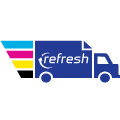




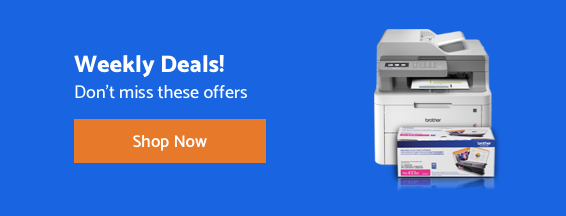
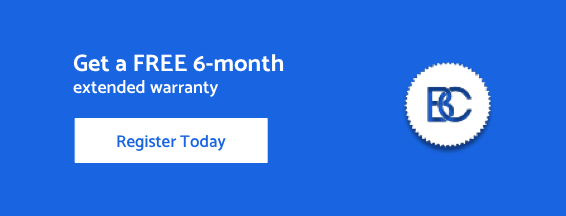









 Your product has been registered
Your product has been registered
 6-month extended warranty.
6-month extended warranty.





